.NET Core 实战 [No.265~266] 命名管道
命名管道是一种比较简单易用的通信方式,它支持同一台计算机上进程与进程之间,或者不同计算机上进程与进程之间的数据传输。
需要用到 System.IO.Pipes 命名空间下的两个类:
NamedPipeServerStream类通信中的服务器。
实例化时可以通过 direction 参数传入一个PipeDirection枚举来指定管道的通信方法。默认值为 PipeDirection.InOut 双向通信。
实例化后需要调用 WaitForConnection 或 WaitForConnectionAsync 方法来侦听客户端连接。NamedPipeClientStream类通信中的客户端。
实例化时可以通过 serverName 参数指定远程计算机的名称。本机测试时可以指定为 . 或 localhost 。
实例化时可以通过 direction 参数传入一个PipeDirection枚举来指定管道的通信方法。默认值为 PipeDirection.InOut 双向通信。
实例化后需要调用 Connect 方法向服务器发起连接请求。
上面提到的枚举 PipeDirection 有以下三个值:
- Out:管道仅为输出模式,即只能写入消息。
- In:管道仅为输入模式,即只能读取消息。
- InOut:双向通信,既可以写入消息,也可以读取消息。
这两个类都是 Stream 的派生类,因此它们都可以以流的方式发送或接收数据。
下面示例展示的是一个单向通信,服务器只能发送消息,客户端只能接收消息。
1. 服务器
csharp
using (NamedPipeServerStream server = new NamedPipeServerStream("demo", PipeDirection.Out))
{
Console.WriteLine("服务器管道已创建。");
// 等待客户端的连接
server.WaitForConnection();
Console.WriteLine("正在等待客户端连接......");
using (StreamWriter writer = new StreamWriter(server))
{
writer.AutoFlush = true;
Console.ForegroundColor = ConsoleColor.Yellow;
Console.WriteLine("注意:可输入\"end\"退出。");
Console.ResetColor();
while (true)
{
Console.WriteLine("请输入要发送的内容:");
string msg = Console.ReadLine();
if (!string.IsNullOrEmpty(msg))
{
if (msg.ToLower() == "end")
{
break;
}
writer.WriteLine(msg);
}
}
}
}2. 客户端
csharp
using (NamedPipeClientStream client = new NamedPipeClientStream(".", "demo", PipeDirection.In))
{
Console.WriteLine("即将连接服务器。");
client.Connect();
Console.WriteLine("连接成功。");
try
{
using (StreamReader reader = new StreamReader(client))
{
string msg = null;
while ((msg = reader.ReadLine()) != null)
{
Console.WriteLine($"服务器:{msg}");
}
}
}
catch (Exception ex)
{
Console.WriteLine($"发生了异常:{ex}");
}
}运行结果
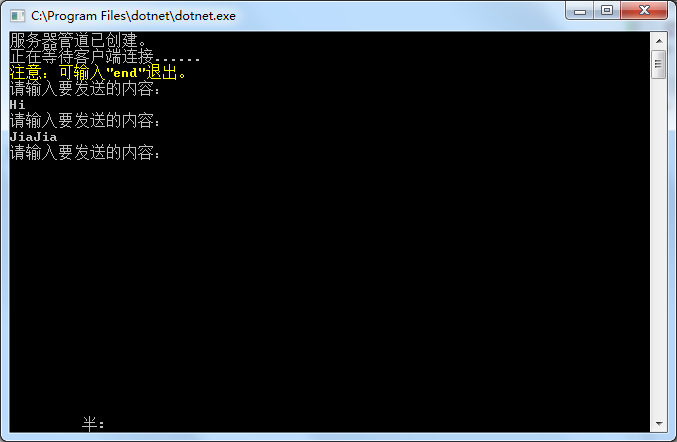
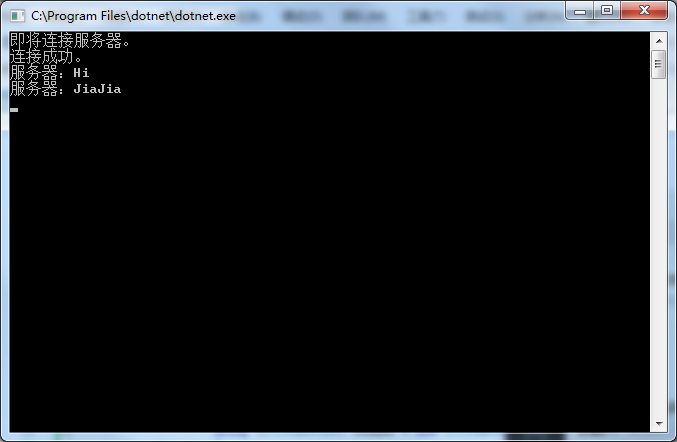
参考:《.NET Core 实战:手把手教你掌握 380 个精彩案例》 -- 周家安 著
