Appearance
Head First 设计模式 15-桥接模式
桥接模式 通过将 实现 和 抽象 放在 两个不同的类层次 中而使它们 可以独立改变 。
书中以遥控器和电视为例:不同按键模式的遥控器来遥控不同品牌的电视。其类图如下:
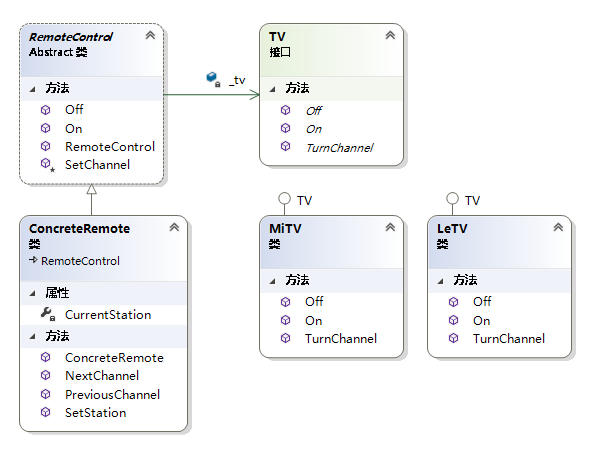
RemoteControl 抽象类 和 TV 接口及其实现类 两个层次之间的关系,就叫做 桥接 。
优点
- 将实现予以解耦,让它和界面之间不再永久绑定。
- 抽象和实现可以独立扩展,不会影响到对方。
- 对于“具体的抽象类”所做的改变,不会影响到客户。
用途和缺点
- 适合使用在需要跨越多个平台的图形和窗口系统中。
- 当需要用不同的方式改变接口和实现时,你会发现桥接模式很好用。
- 桥接模式的缺点是增加了复杂度。
示例代码
TV
电视接口
csharp
interface TV
{
void On();
void Off();
void TurnChannel(int channel);
}MiTV
小米电视类
csharp
class MiTV : TV
{
public void Off()
{
Console.WriteLine("You turned off the MiTV.");
}
public void On()
{
Console.WriteLine("You turned on the MiTV.");
}
public void TurnChannel(int channel)
{
Console.WriteLine($"You turned the MiTV's channel to {channel}.");
}
}LeTV
乐视电视类
csharp
class LeTV : TV
{
public void Off()
{
Console.WriteLine("You turned off the LeTV.");
}
public void On()
{
Console.WriteLine("You turned on the LeTV.");
}
public void TurnChannel(int channel)
{
Console.WriteLine($"You turned the LeTV's channel to {channel}.");
}
}RemoteControl
遥控器抽象类
csharp
abstract class RemoteControl
{
private TV _tv;
public RemoteControl(TV tv)
{
_tv = tv;
}
public void On()
{
_tv.On();
}
public void Off()
{
_tv.Off();
}
protected void SetChannel(int channel)
{
_tv.TurnChannel(channel);
}
}ConcreteRemote
具体的遥控器实现
csharp
class ConcreteRemote : RemoteControl
{
private int CurrentStation { get; set; }
public ConcreteRemote(TV tv) : base(tv)
{
}
public void SetStation(int station)
{
CurrentStation = station;
SetChannel(CurrentStation);
}
public void NextChannel()
{
SetStation(CurrentStation + 1);
}
public void PreviousChannel()
{
SetStation(CurrentStation - 1);
}
}Test
测试代码
csharp
var miRC = new ConcreteRemote(new MiTV());
miRC.On();
miRC.SetStation(10);
miRC.NextChannel();
miRC.Off();
var leRC = new ConcreteRemote(new LeTV());
leRC.On();
leRC.SetStation(24);
leRC.PreviousChannel();
leRC.Off();